もともとsjisでスタイルファイルもsjisの原稿があって、windowsとmacで共有しないといけなかった。
TeXStudioの設定 > コマンド の欄
UTF-8の場合
platex -synctex=1 -interaction=nonstopmode %.tex
ただし、スタイルファイルもサクラエディタでUTF-8に変換した
SJISの場合
platex tex –kanji=sjis -synctex=1 -interaction=nonstopmode %.tex
前のmacbook pro 15インチ(mid 2015)が壊れたから、新しいmacbook proを買ったよ。
13インチタッチバー付きで、SSD256GBのやつ。
それにともなっていろいろ買い物をしたので、久しぶりにアフィ記事を書く。

APPLE MacBook Pro with Retina Display (2.7GHz Dual Core i5/13.3インチ/8GB/256GB/Iris Graphics) MF840J/A
秋葉原のヨドバシに行ったら売り切れてて、1週間くらい待つという話だったので、ソフマップに行ったら普通に在庫があった。
仕事のためすぐ欲しかったのでそれを買った。
前は家用と持ち運び用で、電源のアダプタを2つ使っていたんだけど、
新しいmacbook proは端子がUSB type-cに統一されてしまったので、
予備用のACアダプタを買い直した。
github
https://github.com/cookpad/kuroko2
http://dev.classmethod.jp/server-side/kuroko2/
http://techlife.cookpad.com/entry/2015/12/07/195732
rails new my_kuroko2 --database=mysql --skip-turbolinks --skip-javascript -m https://raw.githubusercontent.com/cookpad/kuroko2/master/app_template.rb
このテンプレートのままだとなんか失敗
手動で
bundle install
これも失敗
Bundler could not find compatible versions for gem "rails":
In Gemfile:
rails (= 4.2.6)
kuroko2 was resolved to 0.2.0, which depends on
rails (>= 5.0.0.1)gemfileを編集してrailsを5にした
$ bundle exec rake db:create $ bundle exec rake db:migrate
動かすにはforemanってのが必要らしい
$ gem install foreman
その後、
$ foreman start
動かねえ
template.rbが途中でコケてるせいて、koruko2のマイグレーションが実行されてないせいだ
https://raw.githubusercontent.com/cookpad/kuroko2/master/app_template.rb
を見て、
$ bundle exec rake 'kuroko2:install:migrations’ $ bundle exec rake db:migrate
$ foreman start 略 .rbenv/versions/2.3.3/lib/ruby/gems/2.3.0/gems/thor-0.19.3/lib/thor/base.rb:534:in `thor_reserved_word?': "run" is a Thor reserved word and cannot be defined as command (RuntimeError)
こんな感じで動かない
Gemfileにforemanいれてbundle execで動かしてみる
$ bundle exec foreman start
やっと立ち上がった
lcalhost:5000
がディフォルト
webstormとかphpstormとか全部一緒だと思う。
下のstackoverflowに書いてあるやつの翻訳です.
1. Intellij の設定画面を開く
2. Languages & Frameworks > PHP を開く
3. Interpreter: でphpの実行ファイルを選ぶ
例えばosxでMAMPだと
/Applications/MAMP/bin/php/php5.6.25/bin/php
とか
4. PHPUnitを選ぶ
5. PHPUnit Library 欄で、User Composer autoloaderを選んで、下の「Path to script」の右の欄にアプリディレクトリ内 vendor/autoload.phpへのパスを入れる
6. Test Runner 欄 で、「 Default configuration file」にチェックし、右のボックスに phpunit.xml.distのパスを入れる
!全部のパスは絶対パスで
How to configure PhpStorm 10.x to run unit tests in CakePHP 3.x? - Stack Overflow
Without trying to solve your specific error, here's how I have configured PhpStorm.
In Languages & Frameworks > PHP
> Interpreter: Pointing to a local PHP executable
> PHPUnit > PHPUnit Library: Checked Use custom autoloader, pointing to vendor/autoload.php in the app folder.
> PHPUnit > Test Runner: Checked Default configuration file, pointing to phpunit.xml.dist in the app folder.All paths should be absolute ones!
And that's all, running tests via the file/folder/code context menus Run ... command works just fine.

最近使っている3種類の比較です。
ssh経由の接続などは皆できる。
PG Commander, a PostgreSQL client for Mac
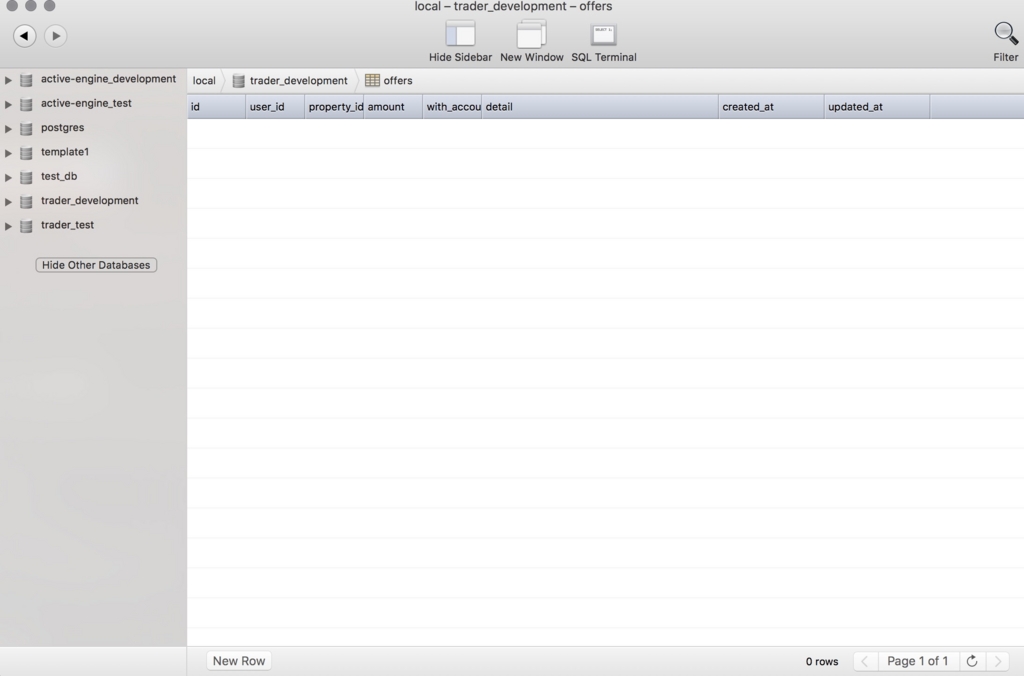
http://www.psequel.com/
mysqlの有名クライアント、sequel proに影響を受けたクライアントソフト。
Postico – a modern PostgreSQL client for the Mac
